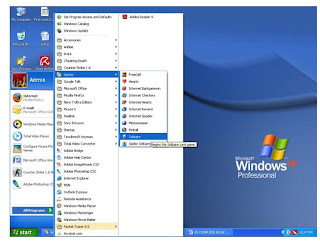
First click on the
Start Button,
Programs,
Games
Classic Solitaire will open and you are ready to play and learn how to use the mouse.
The Title Bar displays the name Solitaire. To the right you see the Minimize, Maximize and Close Buttons. Under the Title Bar you see the Menu Bar.
Select the Help Menu and learn how to play the game. Under the Games Menu there are choices to be made about playing. Use your mouse to control the cards.
Single Click- Selects an item
Double Click- Starts a program, opens a file
Right Click-Display short-cut menus
To Drag- Click down with the left mouse button, hold it and drag the mouse to select an item, or to move an item
No comments:
Post a Comment